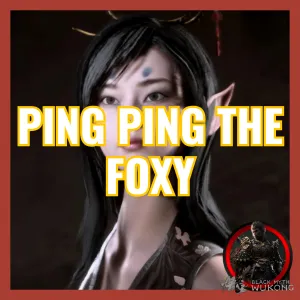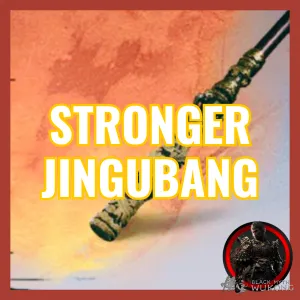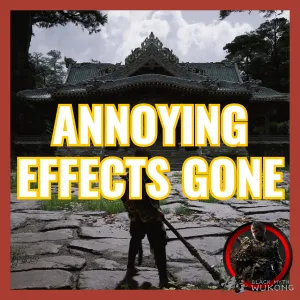Best Black Myth: Wukong MODs
What Are Mods in Black Myth: Wukong?
Impact of Mods on Black Myth: Wukong
- Performance Enhancements: Many mods are designed to optimize the game’s use of system resources. This can lead to smoother gameplay, faster loading times, and more stable frame rates, especially on mid-range or lower-end PCs.
- Visual Improvements: Visual mods can refine textures, enhance lighting, and improve shadow effects, making the game’s already stunning environments even more immersive. These mods are particularly appealing for players who want to maximize the graphical fidelity of the game.
- Gameplay Tweaks: Mods can also adjust gameplay elements, such as difficulty levels, enemy behaviors, and the functionality of certain abilities. This allows players to fine-tune the game to better match their skill level and preferred playstyle.
What Can Mods Modify in Black Myth: Wukong?
Visual Enhancements
- Texture Overhauls: Sharpen textures to make environments and characters look more detailed.
- Lighting Mods: Improve the lighting engine to create more realistic and dynamic light sources.
- Shadow Enhancements: Refine shadow quality, making them sharper and more defined.
Performance Optimization
- CPU/GPU Optimization: These mods tweak how the game uses your computer’s resources, potentially increasing frame rates and reducing lag.
- Loading Time Reduction: Some mods streamline the loading process, allowing for quicker transitions between game areas.
- Stutter Reduction: By optimizing resource allocation, these mods can eliminate or reduce stutters, leading to smoother gameplay.
Such improvements are particularly valuable for players with mid-range PCs, helping them achieve a more stable and enjoyable gaming experience.
Gameplay Modifications
- Difficulty Adjustments: Modify how challenging the game is by altering enemy strength, health, and AI behavior.
- Ability Tweaks: Change how certain abilities work, such as increasing their power, reducing cooldowns, or altering their effects.
- Balance Changes: Adjust game balance to ensure that no single strategy or ability becomes overly dominant.
User Interface and Quality of Life Improvements

| Mod Name | Category | Description | Size | Downloads |
|---|---|---|---|---|
| BMWK – SPF | Performance | Boost performance and fix stuttering without reducing visual quality. | 3KB | 11k |
| Anti-Stutter – High CPU Priority | Performance | Registry edit to prioritize CPU usage for better performance on weaker systems. | 1KB | 3.8k |
| Enhanced Wukong Visuals | Visuals | Improve visual effects like fog, bloom, and depth of field. | 1KB | 3.7k |
| Downgraded Wukong Visuals | Performance | Significant FPS boost by downgrading visual quality. | 27KB | 2.6k |
| Simple Realistic Shader | Visuals | Enhance game lighting, shading, and post-processing for a more realistic look. | 1.8MB | 419 |
| Better Shadows Tweak | Visuals | Enforce Unreal Virtual Shadowmaps for improved shadow quality. | 1KB | 1.1k |
| Annoying Effects Be Gone (Simple Version) | Visuals | Removes unwanted post-processing effects like fog, bloom, and sharpening. | 1KB | 1.9k |
| RE-UE4SS – Mod Loader and Debug Tool | Miscellaneous | Essential tool for modding and debugging in Black Myth: Wukong. | 7.9MB | 325 |
Top Mods for Black Myth: Wukong
BMWK – SPF (Performance Boost)
The BMWK – SPF mod is the go-to solution for players experiencing performance issues. This mod enhances game performance by eliminating stuttering and crashes while maintaining visual quality. It is particularly beneficial for users on mid-range systems who want to enjoy smooth gameplay without compromising on graphics.
Installation Instructions:
- Download the mod and extract the files.
- Navigate to the game’s directory:
b1\Content\Paks\~mods. - If the
~modsfolder doesn’t exist, create it. - Copy the mod files into this folder.
Anti-Stutter – High CPU Priority
This mod is a simple registry tweak that forces Black Myth: Wukong to prioritize CPU resources. It’s especially useful for players with older or less powerful CPUs, reducing stuttering and lag.
Installation Instructions:
- Download the mod from NexusMods.
- Run the
Install BMW High CPU Priority.regfile to apply the changes. - To undo the changes, run the
Uninstall BMW High CPU Priority.regfile.
Enhanced Wukong Visuals
If you’re looking to improve the game’s visual fidelity, this mod is for you. It adjusts post-processing effects, such as fog and bloom, to create a sharper and more immersive experience.
Installation Instructions:
- Download the mod and place the files in the
b1\Content\Paks\~modsfolder. - Go to Steam, right-click on the game, and select Properties.
- In the Launch Options, type
-fileopenlogto enable the mod.
Downgraded Wukong Visuals (Performance Improvement)
For those seeking higher frame rates on lower-end PCs, this mod offers various presets that downgrade the game’s graphics to achieve better performance. The most extreme preset can give up to a 50 FPS boost.
Installation Instructions:
- Download and install the mod as described above.
- Choose the preset that best fits your needs: Slightly, Considerably, or Significantly.
Simple Realistic Shader
This mod enhances the game’s visuals by improving lighting, shading, and post-processing effects. It’s perfect for players who want to boost the game’s realism without impacting performance too much.
Installation Instructions:
- Extract the mod files into
b1\Binaries\Win64\. - Use the
Delkey in-game to toggle the shader on and off.
Better Shadows Tweak
Upgrade the game’s shadow quality with this tweak, which enforces Unreal Virtual Shadowmaps. This results in sharper and more realistic shadows, though with a minimal performance hit.
Installation Instructions:
- Place the mod files in the
~modsfolder within the game directory.
Annoying Effects Be Gone
Remove distracting effects such as excessive fog, bloom, and sharpening with this mod. It streamlines the game’s visuals, making it easier on the eyes without significantly altering performance.
Installation Instructions:
- Download and extract the mod files into the appropriate configuration directory.
RE-UE4SS – Mod Loader and Debug Tool
For those deeply invested in modding, this tool is essential. It allows you to load and debug various mods in Black Myth: Wukong, ensuring compatibility and troubleshooting any issues that arise.
Installation Instructions:
- Extract the files into the
Binaries/Win64folder.